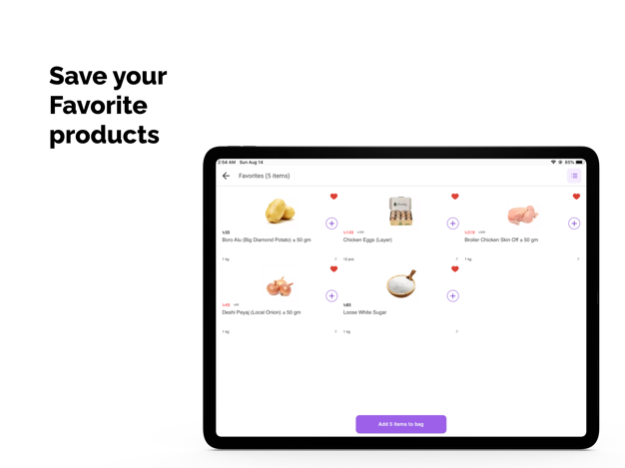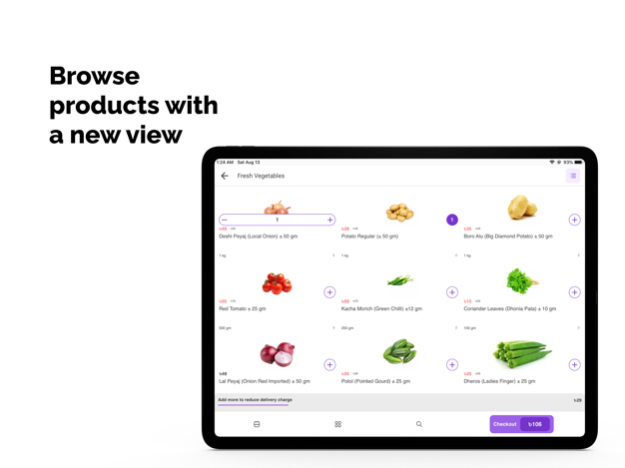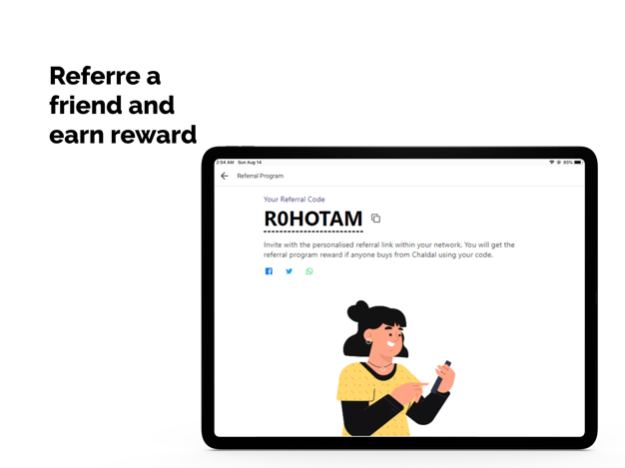Chaldal: Online Grocery 7.1.2
Continue to app
Free Version
Publisher Description
The core mission of Chaldal is to save money and save time as we focus on the fact that people don’t have to spend too much of their precious money and time to buy their necessities on a daily basis. We want to make people’s lives easier so that they can do their daily activities without running to the supermarket or vegetable market.
We understand a little assistance with daily grocery needs goes a long way in making lives easier. Chaldal is now the largest online grocery platform in Bangladesh. Since 2013, we have been working relentlessly to improve our delivery mechanism. We have warehouses situated across the major cities of the country such as Dhaka, Chattogram, Rajshahi, Khulna, and Sylhet. Having these warehouses has enabled us to successfully operate a 30 minutes delivery service.
We assure the quality of the products for our customers by sourcing straight from farmers, manufacturers, and importers. With the integration of our automated warehouse management, the processing time has decreased significantly. Our well-designed system architecture enables us to track each and every order from the moment of its placement to delivery.
Apr 10, 2024
Version 7.1.2
We are always working on improving your Chaldal experience. To make sure you don't miss a thing, please keep your updates on.
About Chaldal: Online Grocery
Chaldal: Online Grocery is a free app for iOS published in the Personal Interest list of apps, part of Home & Hobby.
The company that develops Chaldal: Online Grocery is Chaldal Inc. The latest version released by its developer is 7.1.2.
To install Chaldal: Online Grocery on your iOS device, just click the green Continue To App button above to start the installation process. The app is listed on our website since 2024-04-10 and was downloaded 3 times. We have already checked if the download link is safe, however for your own protection we recommend that you scan the downloaded app with your antivirus. Your antivirus may detect the Chaldal: Online Grocery as malware if the download link is broken.
How to install Chaldal: Online Grocery on your iOS device:
- Click on the Continue To App button on our website. This will redirect you to the App Store.
- Once the Chaldal: Online Grocery is shown in the iTunes listing of your iOS device, you can start its download and installation. Tap on the GET button to the right of the app to start downloading it.
- If you are not logged-in the iOS appstore app, you'll be prompted for your your Apple ID and/or password.
- After Chaldal: Online Grocery is downloaded, you'll see an INSTALL button to the right. Tap on it to start the actual installation of the iOS app.
- Once installation is finished you can tap on the OPEN button to start it. Its icon will also be added to your device home screen.